Docker details
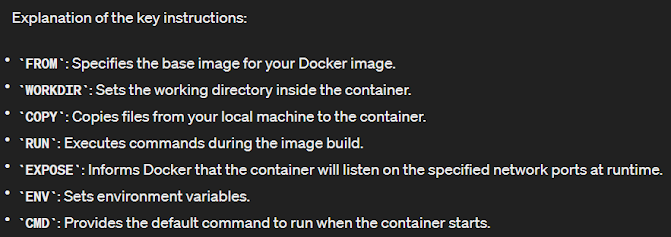
touch Dockerfile # Use an official Ubuntu as a base image FROM ubuntu:latest # Set the working directory inside the container WORKDIR /app # Copy the current directory contents into the container at /app COPY . /app # Install any needed packages specified in requirements.txt RUN apt-get update && apt-get install -y \ python3 \ && rm -rf /var/lib/apt/lists/* # Make port 80 available to the world outside this container EXPOSE 80 # Define environment variable ENV NAME World # Run app.py when the container launches CMD ["python3", "app.py"] docker build -t your-image-name . to delete swp files :- find . -maxdepth 1 -type f -name ".*.sw[klmnop]" -delete docker ps ; docker kill container_id docker ps -a ; docker rm container_id docker image ls ; docker rmi container_id How to build image:- ------------------------------------------------ [root@pm Public]# docker ps CONTAINER ID IMAGE COMMAND...